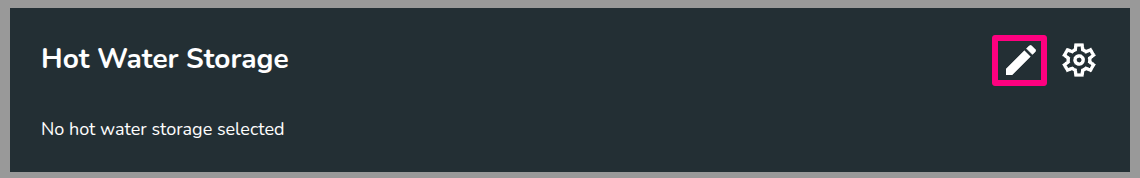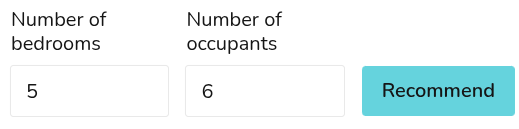Hot Water Storage (WIP)
[summary text on what you can do with hot water storage in heatpunk]
- added in heat pump task
- get recommendations for what to add
- adjust hot water settings to precisely configure set up
- calculate Cylinder Reheat Time, DHW Energy Demand, Legionella Purge Demand, Vdraw/Mix down volume (what is this?)
- information carried through to reports
Adding hot water storage in a project
Hot water storage is selected in the Heat pump task. When you first enter the Heat pump task, after selecting a heat pump you will be shown a list of recommended hot water storage options.
If you initially did not include hot water in the project, navigate to the Heat pump task, on the left below the 'Heat pump load' section you will see the 'Hot Water Storage' section. Click the pencil icon to add hot water storage.
HotSelecting a hot water recommendations option
When selecting a hot water storage option, you will be given recommendations based on compatibility with the heat pump and sized on the number of bedrooms and occupants.
Adjust the number of bedrooms/occupants and click Recommend to get updated recommendations
Selecting a hot water option
You can select from the recommendations or scroll through the options on the left to pick from the pre-plummed, standard, pre-plummed slimline, slimline and horizontal cylinder options. Cylinders that are incompatible with the selected heat pump say 'incompatible with selected heat pump' in red text.
When you have an option selected, to the top right you will see spec information and bottom right Midsummer stock information. Where your account is connected to Midsummer, you will also see your specific pricing.
Hot water recommendations
Recommendations are based on compatibility with the heat pump and sized on the number of bedrooms and occupants. Adjust the number of bedrooms/occupants and click Recommend to get updated recommendations
Performance and specifications
Once you've selected a hot water storage option, you can see the option selected and all the specifications. Heatpunk will then calculate the following:
- Cylinder re-heat time (min)
- Domestic hot water (DHW) energy demand (kWh/year)
- Vdraw/Mix down volume (ℓ)
- Legionella Purge Demand (kWh/year)
Hot water storage settings
How to edit these settings
- Pencil: Change which option you have selected
- Cog: edit settings
- Bin: remove hot water cylinder
What settings can you edit
Technical report
How is this information carried through to the technical report?