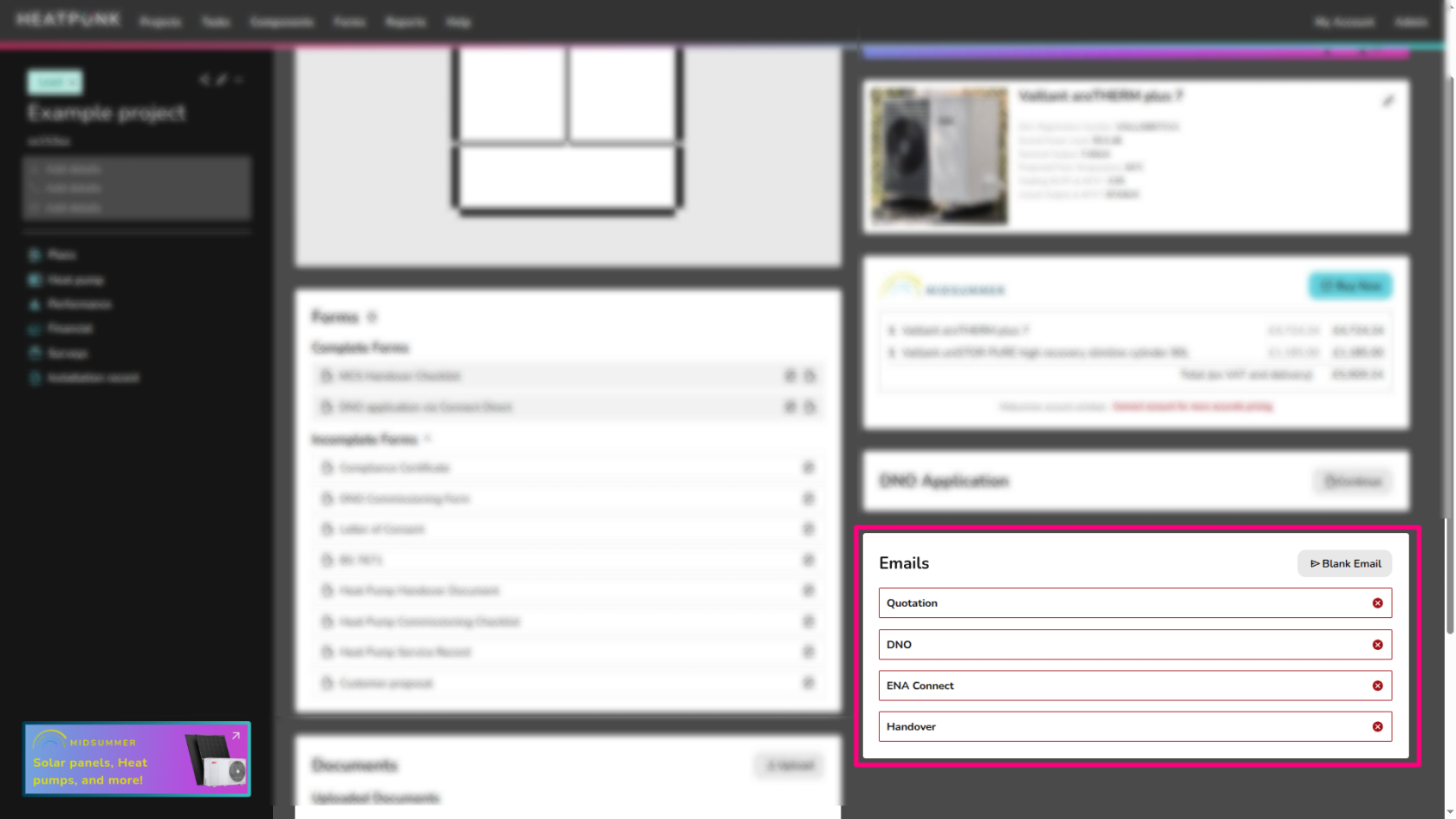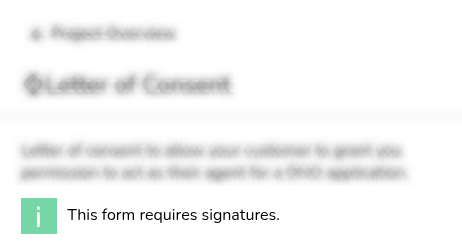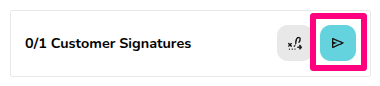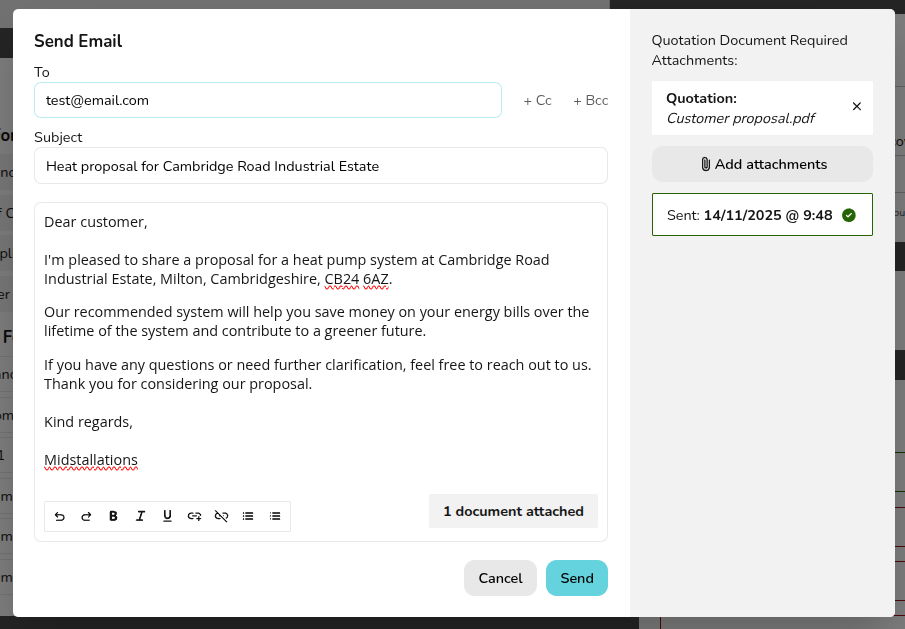Pro: Sending emails from Heatpunk
This guide applies to the pro versions of Heatpunk
With pro, you have the option to send emails without needing to leave Heatpunk. This includes sending e-signing links and uploading any attachments from your project or team documents.
Sending emails in Heatpunk
Emails can be sent from the templates in the project overview or from within individual documents.
If you'd like to send a document for e-signing, these must be sent from within individual documents.
Emails from the project overview
You can access the email management section via the project overview. Here you can keep track of emails that have been sent. Emails that have not yet been sent will be outlined in red with a cross. Once you have sent an email, it will be outlined in green with a tick.
To send emails from this section just click on the one you'd like to send or 'blank email' and follow the steps below.
Required attachments
Emails from the project overview will have required attachments, if you have already uploaded the file to the project, these will automatically attach.
If you would like to use a different document to one generated in Heatpunk. For example you would like to use a different quotation, then you can upload this to the document management and reassign the type to 'Quotation'. After doing this, it will automatically attach to any emails that require a quotation.
Emails for e-signing
Documents that can be sent for e-signing will display this in the document form:
When you generate the PDF, you will then see the option in the bottom left to send the e-signing link as an email:
Read here for more information on e-signing.
Editing and sending an email
When you select one of the options detailed above, it will open an email window like the one shown below. If you have filled in the customer's email in the project details, this will automatically populate in the 'To' field.
The any required documents will automatically attach to the email if it has been saved to the file management section. You can add other attachments and then click Send when you are ready to send.
After you have sent the email, you will see on the left of the email the date and time that it was sent with a green tick.
Sending emails from your domain
By default, emails in Heatpunk will send from a no reply address but these can be set up to send from your email address.