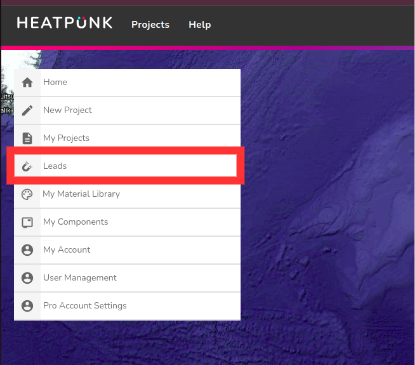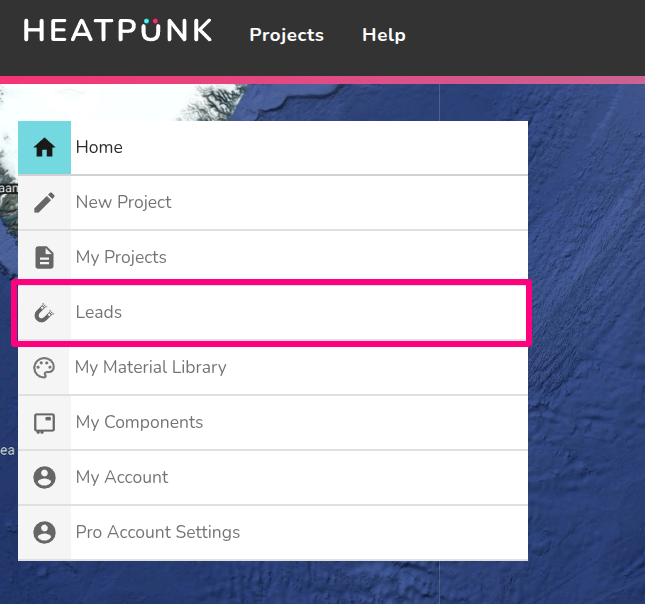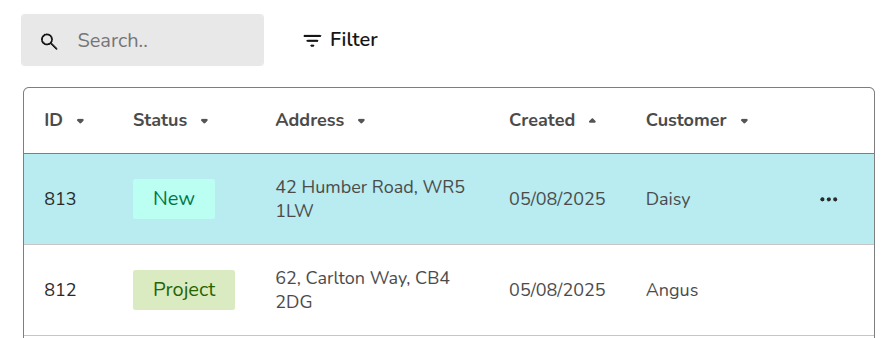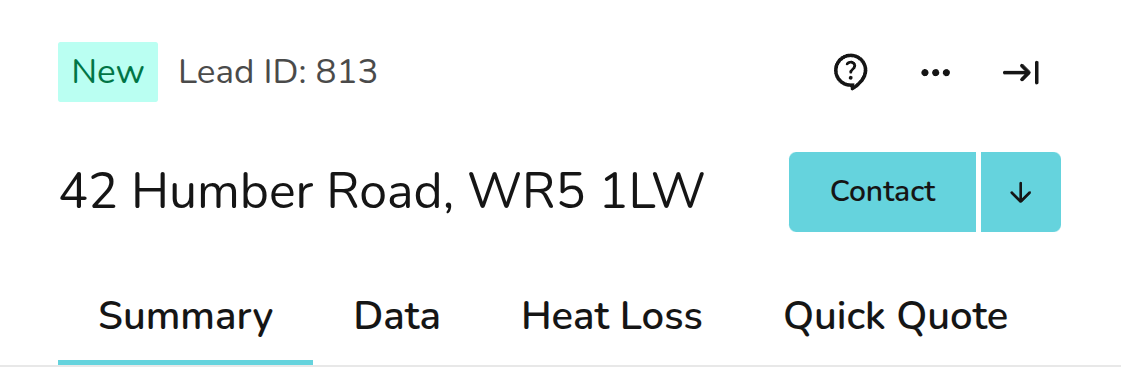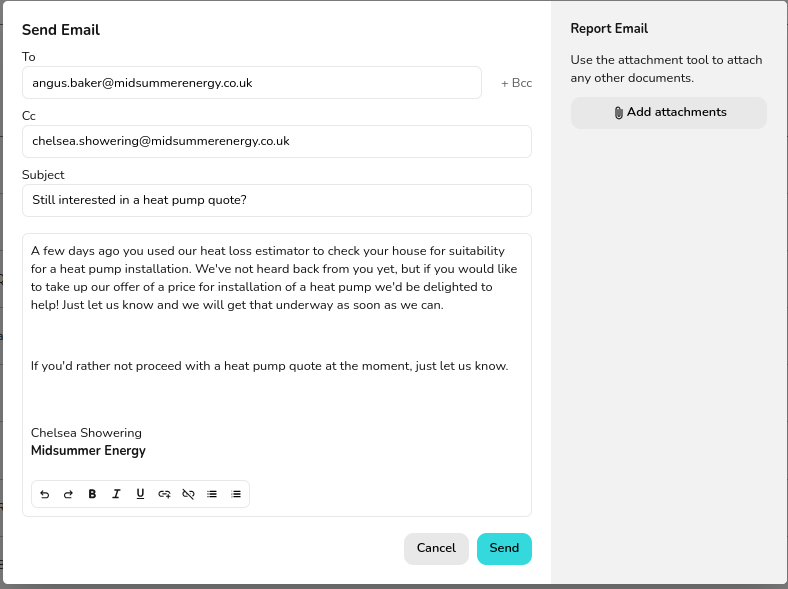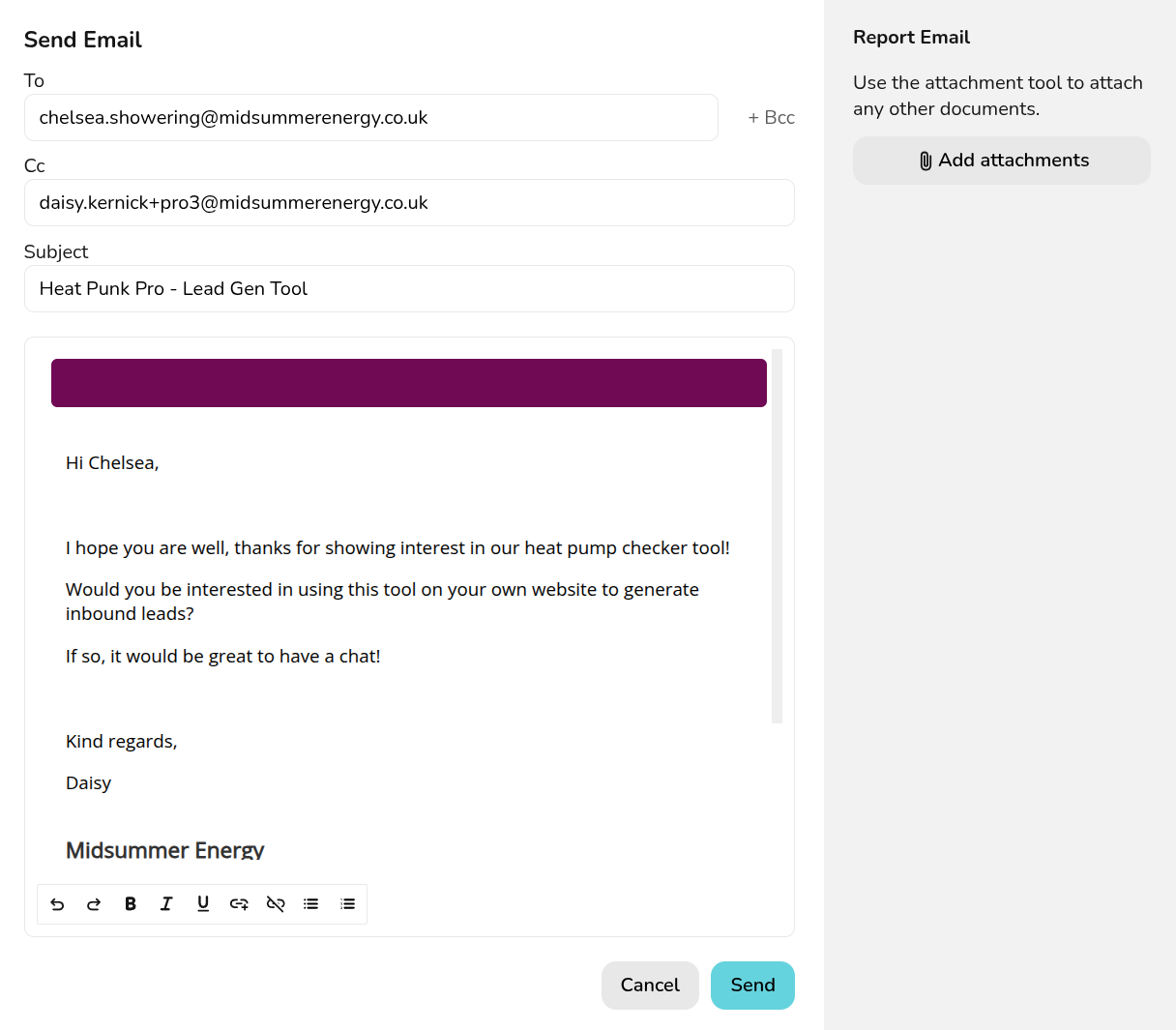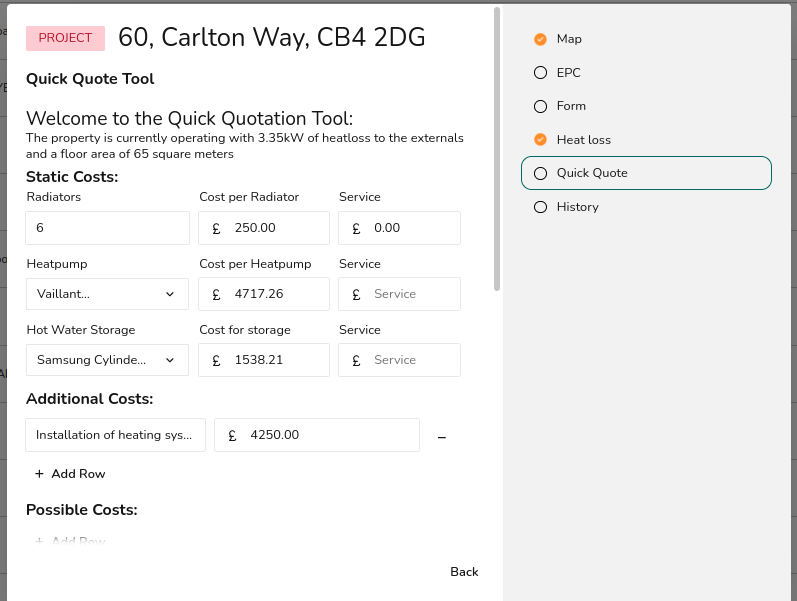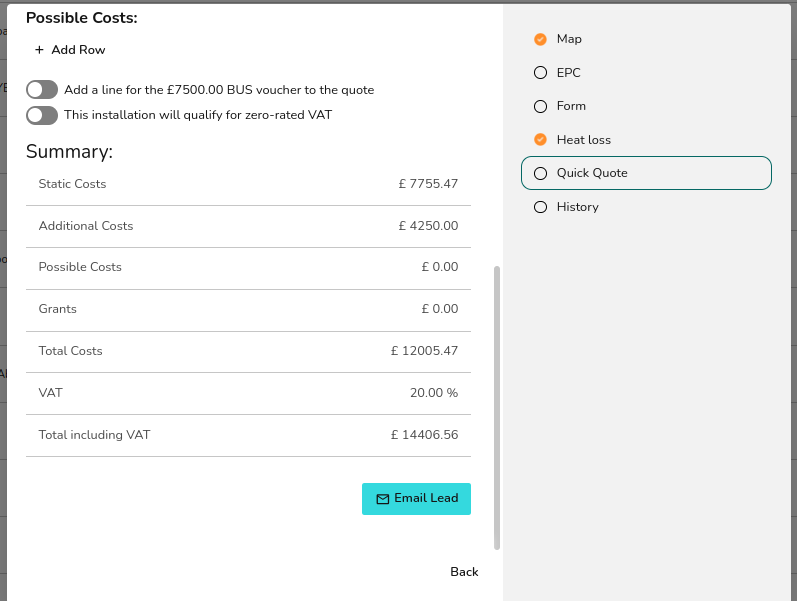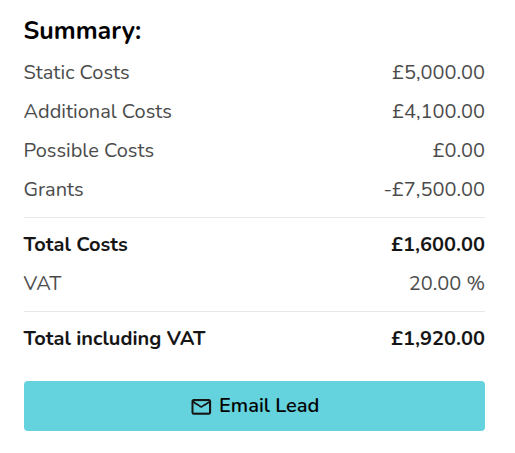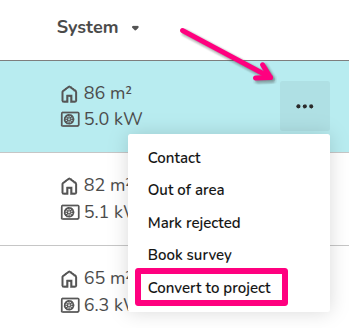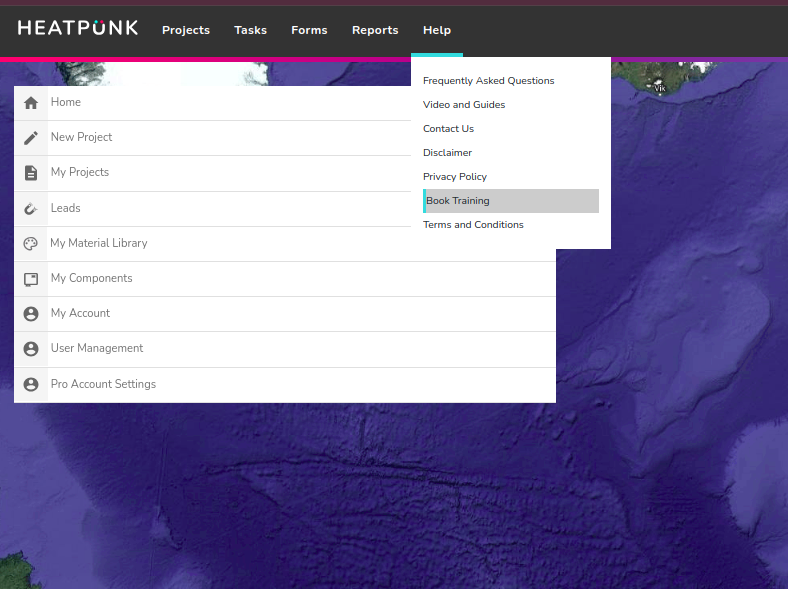Leads Dashboard
Where to find your leads?
Leads that have been submitted through the Shrunk Punk tool can be located in the Leads tab on the Heat Punk homepage.
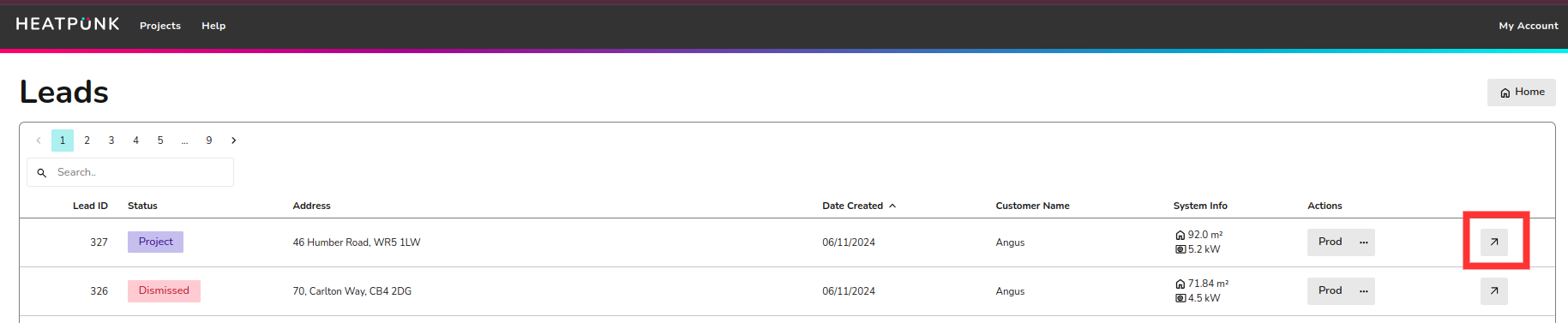
To see the full details of the lead, click on the arrowlead:
These thedetails rightwill hand side.include
- the system summary
- EPC or form data
- Heat loss figures
- Quick quote
- Contact options
Following up leads
You can email your new leads directly through Heat Punk by clicking the contact button. This will bring up an email template which is fully customizablecustomisable, with custom colours, and can be set up to come from your company email.
You can also send a customer a 'quick quote' using the quick quotation tool. Just navigate to the 'quick quote' tab, select the pump and cylinder you'd like to use and input any missing costs.
You can then send the quote as an email to the customer
Converting leads to projects on Heat Punk
It is quick and easy to convert a lead into a project on Heat Punk by clicking the 3 dots menu and then 'Convert To Project'.
From here you can complete the remaining tasks, send formal quotes and proposals and also order your kit from Midsummer Wholesale!
Wondering how to generate more leads through your website?
We recommend that you sign up to our free lead generation training session for useful tips on how to generate more traffic to your website and how to maximise results from leads!