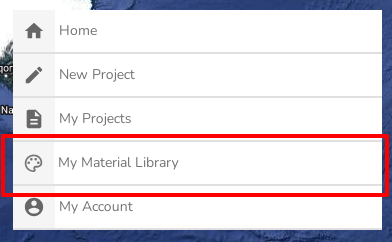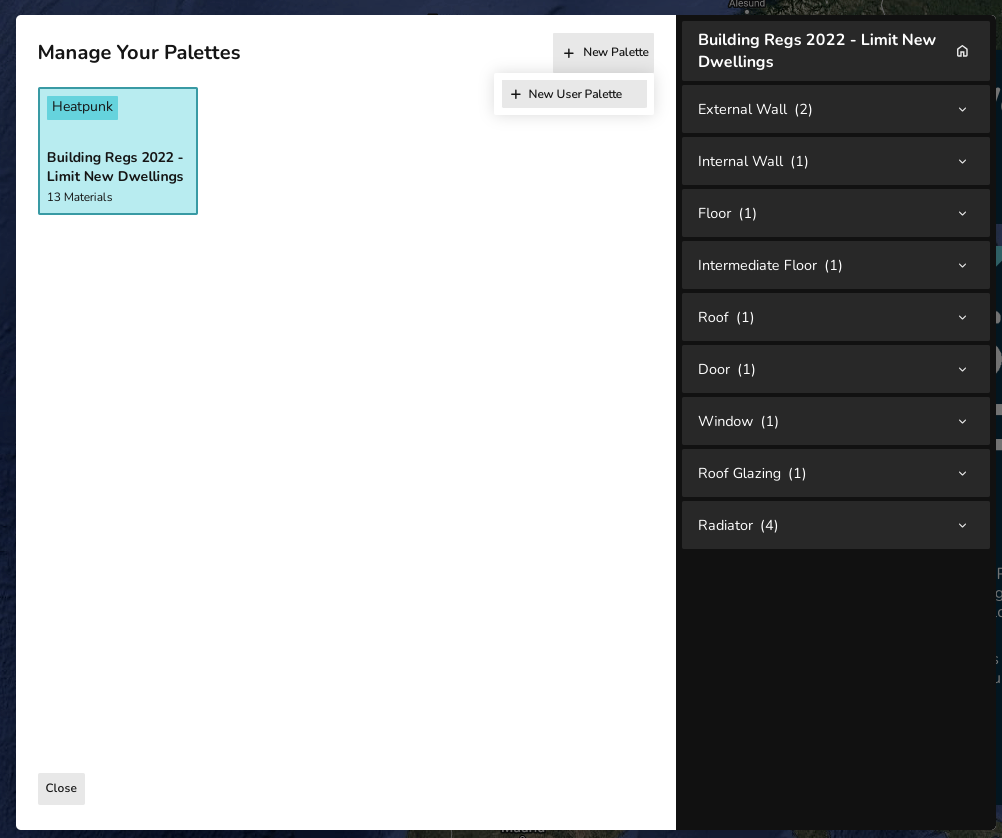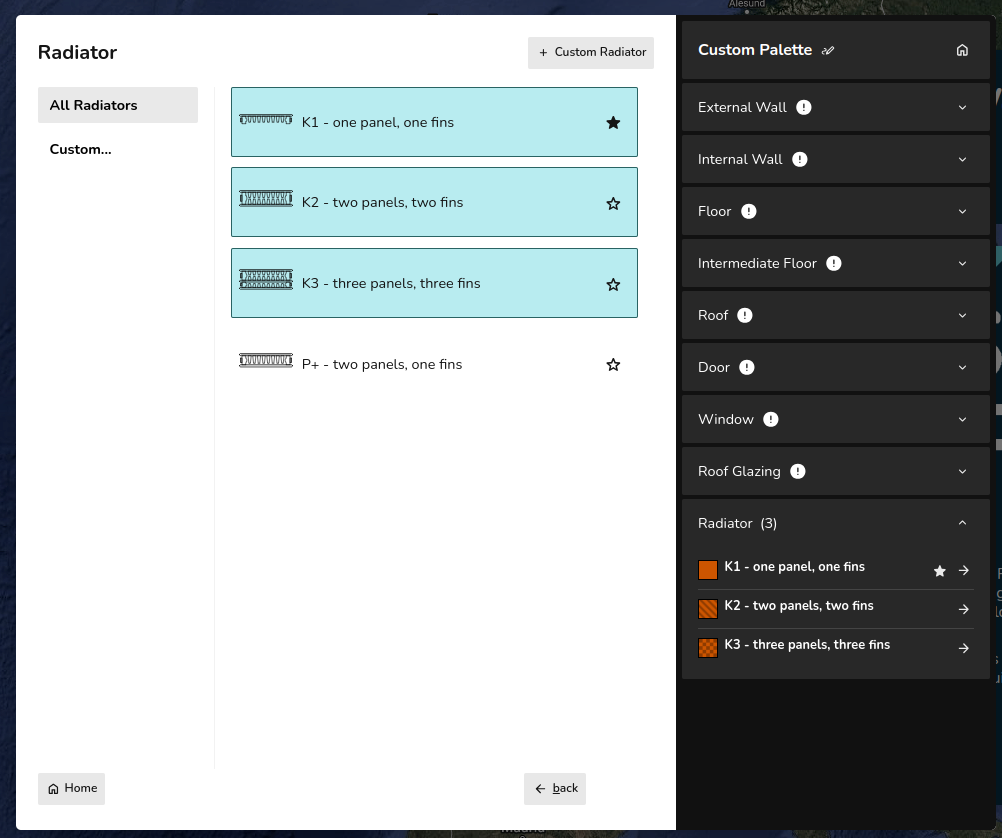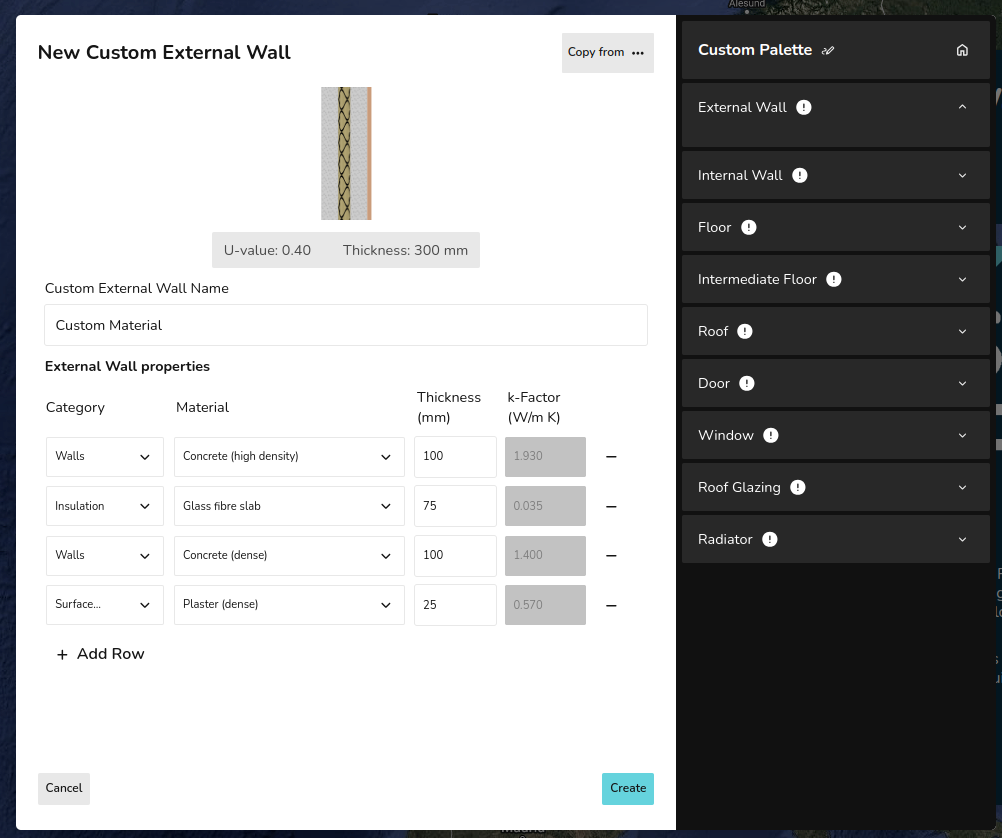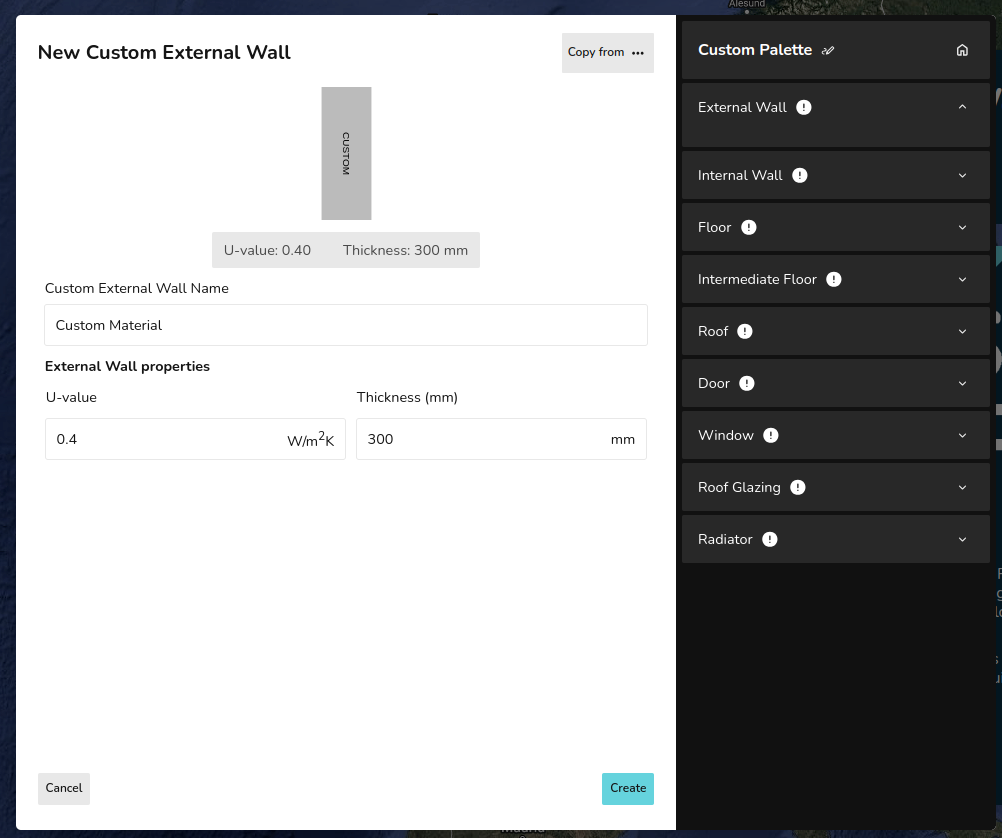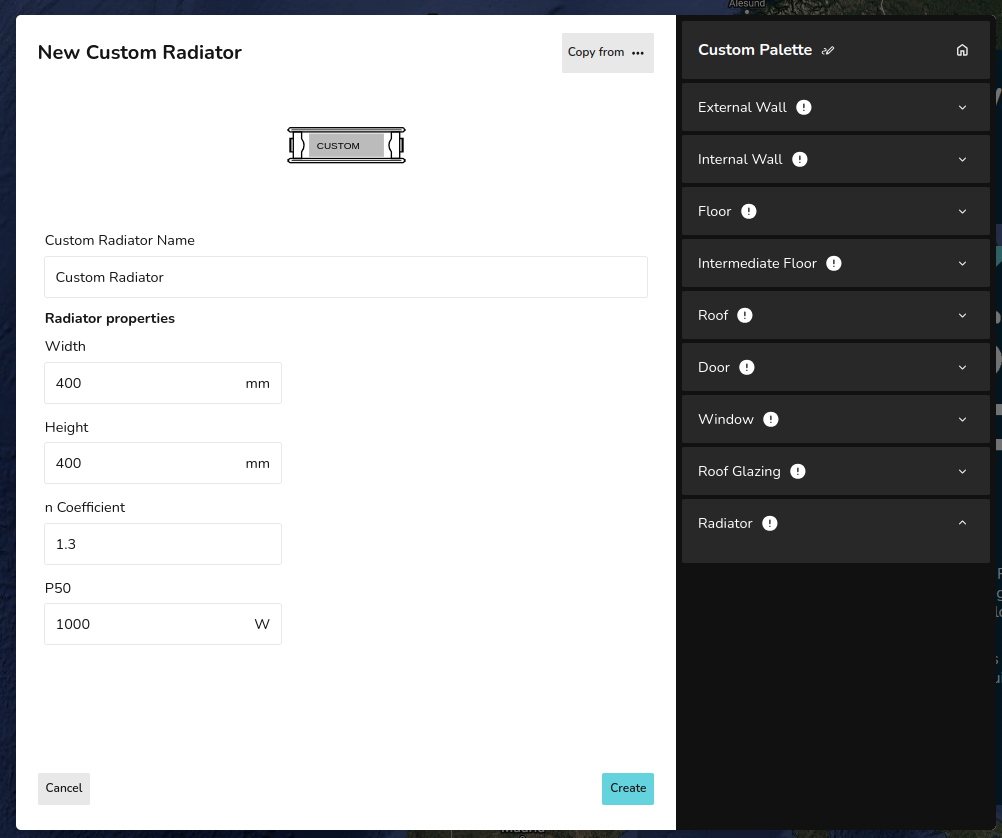Managing Your Material Library
Materials are used in all your Heatpunk projects. They define the properties of walls, windows, door, floors, ceilings and radiators. You can access your Material Library from the Heatpunk home page.
Palettes
Materials in Heatpunk are stored in palettes. Heatpunk includes a palette with a range of standard materials for you to use or you can create your own.
In each category you can star a material to make it that palette's default for that catergory.
Adding Materials
Once you have created a palette you need to add materials. You can either add existing materials or create your own. Their are two options when creating your own material:
- Build layers - adding materials by layers.
- Enter U value - adding materials with U-value
Windows, doors and roof glazing can only be added with U-value. Adding radiators differs from other materials as described below.
Each method for adding materials is described below and demonstrated in the following video.
Adding materials by layers
When adding a material by layers, you need to define the Category, Material and Thickness of each layer. This will then generate a k-Factor for each layer and a U-value and total thickness for the wall. Adding rows will add layers. Layers can be removed using the - on the right.
Adding materials with U-value
When adding a material with the U-value you need to input the U-value and thickness.