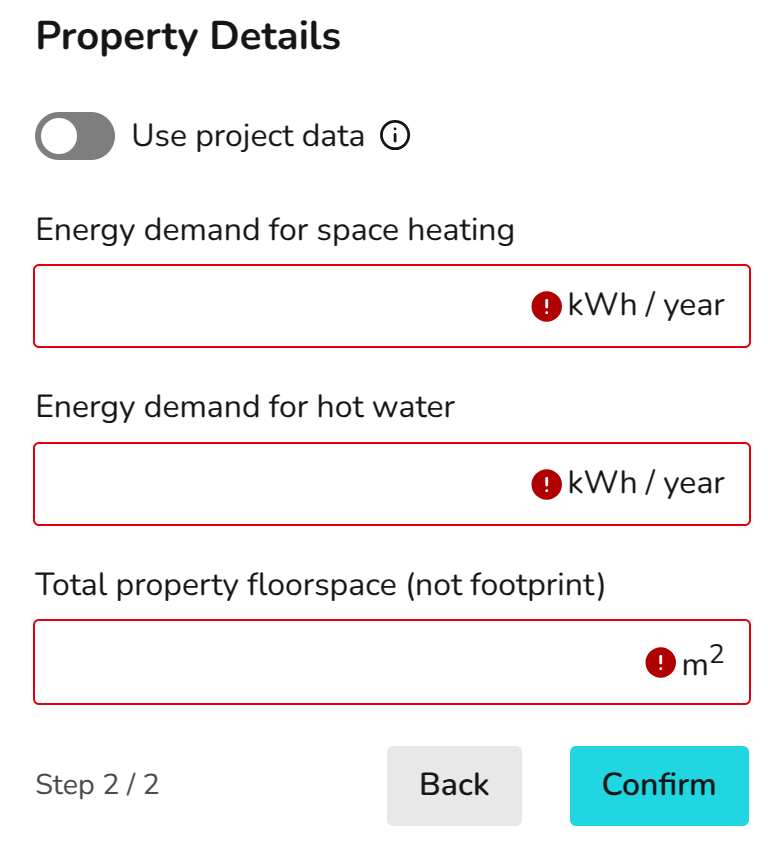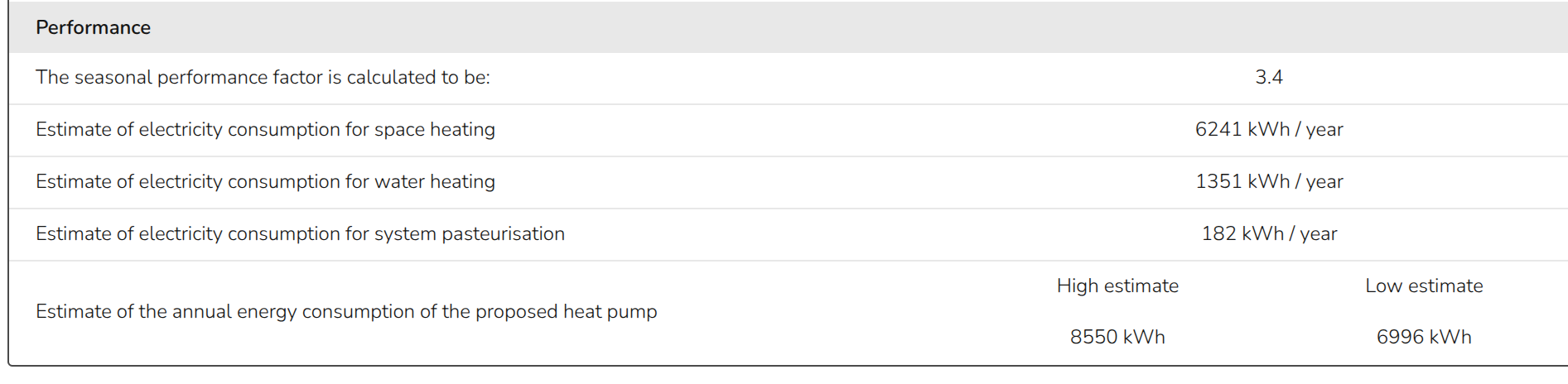Performance Task
This guide applies to the new version of the Performance Task which was released on 17 March 2025 to be compliant with the new MCS calculation methods outlined in the updated MCS 031: Heat Pump Pre-sale information and performance calculation standards. Compliance with the new standards is mandatory from 18 March 2025. Full details of the MCS 031 standard can be found here.
How this affects existing projects using the old performance task
Any existing Heatpunk projects with completed MCS performance estimates prior to this date will remain unchanged within Heatpunk, with the option to switch to the new version: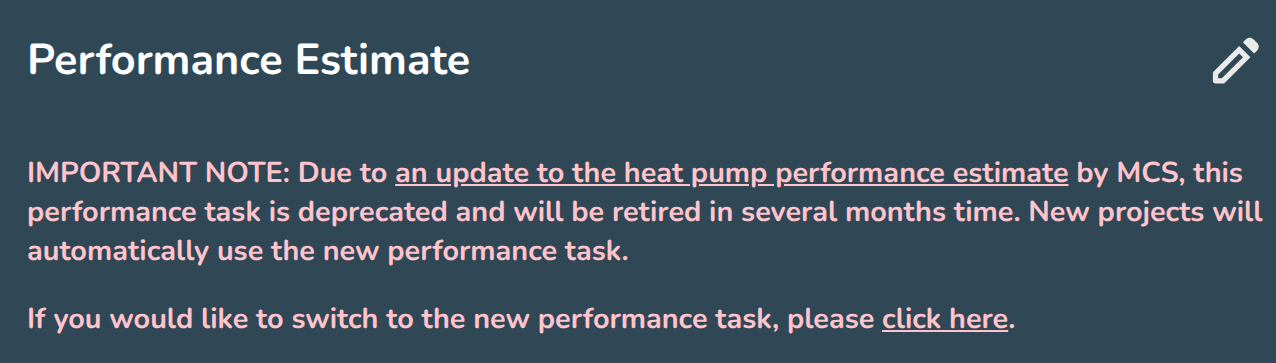
It's recommended that completed project reports are downloaded as PDFs and copies are kept for your records.
How the new Performance Task works:
Enter the performance task in your project:
Step 1 - Proposed system:
- Set the purpose of the system: Heatpunk will set the default based on your project settings. If you have added a DHW cylinder then it will assume "space heating and hot water" but this can be overridden if the estimate is being performed prior to the full design being completed.
- Set the Emitter type(s): Again Heatpunk will default based on the emitters added to your design but if you are completing the performance calculation prior to the full design you can adjust this as needed:
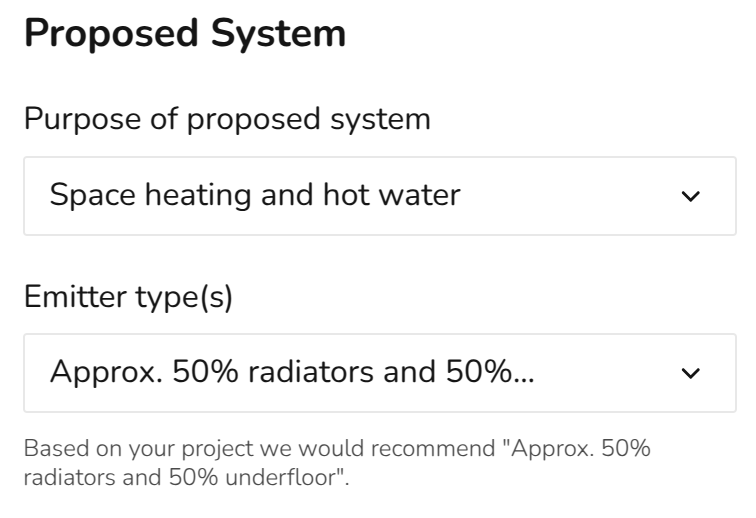
- If UFH is selected you will then need to select a type:
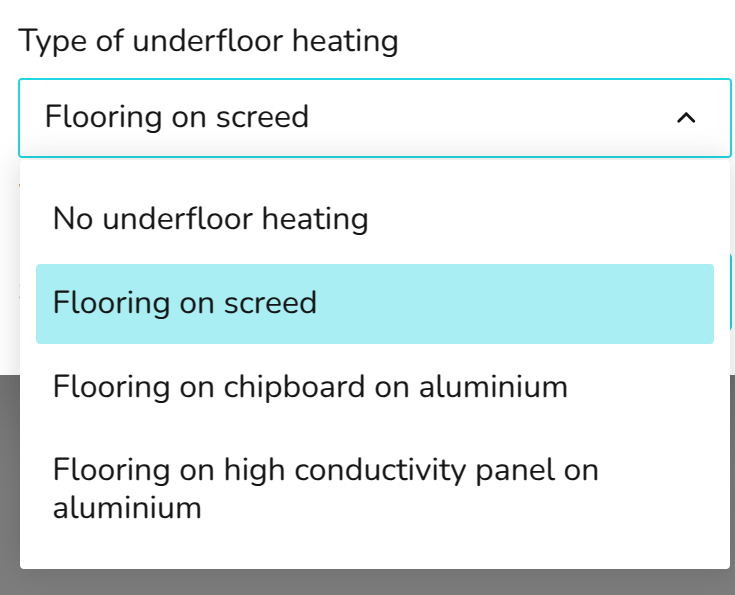
Step 2 - Property Details:
For MCS compliance this step needs to be completed using EPC data
Fill out the energy demand for space heating, hot water and total property floor-space from a valid EPC:
You may choose to switch to project data, doing this will populate the fields from Heatpunk, with a degree day calculation used to give the kWh "energy demand for space heating" figure, and the "energy demand for hot water" coming from the DHW storage selection. To comply with MCS, users must use EPC data to complete the performance calculation. You may then provide a subsequent performance estimate using project data, but you must explain the difference between the two estimates to the customer.
Step 3 - MCS Performance Results:
The MCS performance estimate uses 'Outdoor Low Temperature' from the CIBSE guide A 99.6th percentile. This may vary from the project ODT if it has been left on the default 99th percentile temperature. The average watts per square metre is calculated based on the kWh data provided (as per MCS 031) and so when using EPC data this will likely vary from the "project data" values calculated by Heatpunk.
The calculated watts per square metre is then used to give an indicative heat pump capacity, which again may be different than the from your Heatpunk project when using EPC data. If the full heat loss calcs have been done with Heatpunk and the project data has been used to give the estimate, then this value should be closer to the output power of the heat pump being used.
"System pasteurisation strategy" is pulled directly from the DHW storage settings in the heat pump task, and so can be adjust there. This also applies to the proposed flow temperature, with it being pulled from the flow temp slider in the same task.
Rather than using SCOPs as per the previous MCS performance calculation, the new version uses SPF (seasonal performance factor) which is pulled from Table 2: Heat