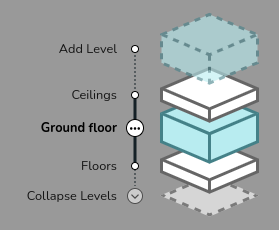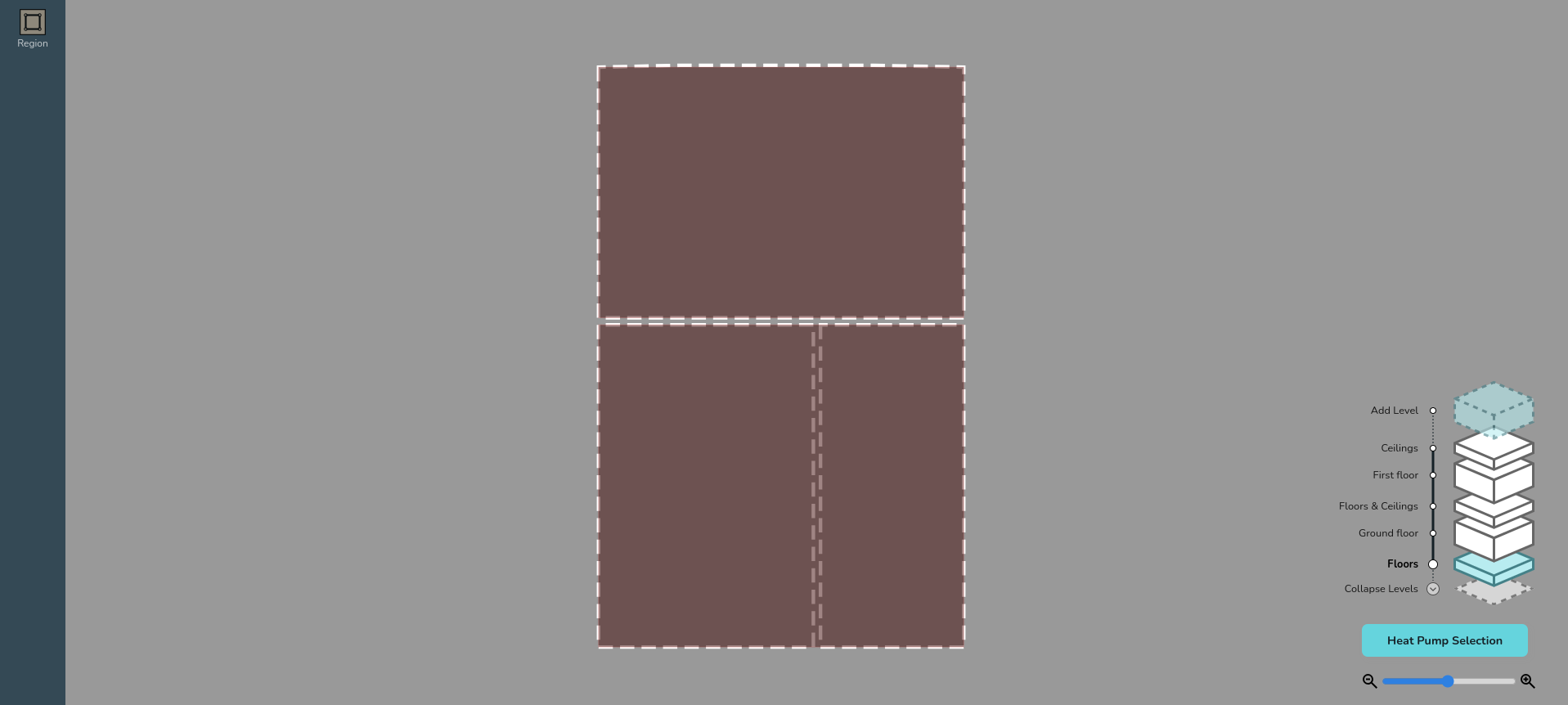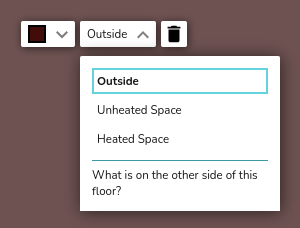Floors and Ceilings
You can add different floors and move between them using the exploded view in the bottom right.
ADD HOW TO CHANGE CEILING HEIGHT
Here you can also edit the properties of the ceilings and floors. If you do not make any changes here your floors and ceilings will be set to their defaults.
If you the floor/ceiling varies throughout the floor plan, click and drag in regions to set the different floor/ceiling types. Use the same handles as for the floor plan [ADD LINK TO HOW TO ADD ROOMS] to adjust the region.
Click on a region to change its material and to define what's on the otherside (e.g. unheated space, heated space, or outside).
Adding Vaulted Ceilings and Dormers
Please see the video below to learn how to add vaulted ceilings and dormers.