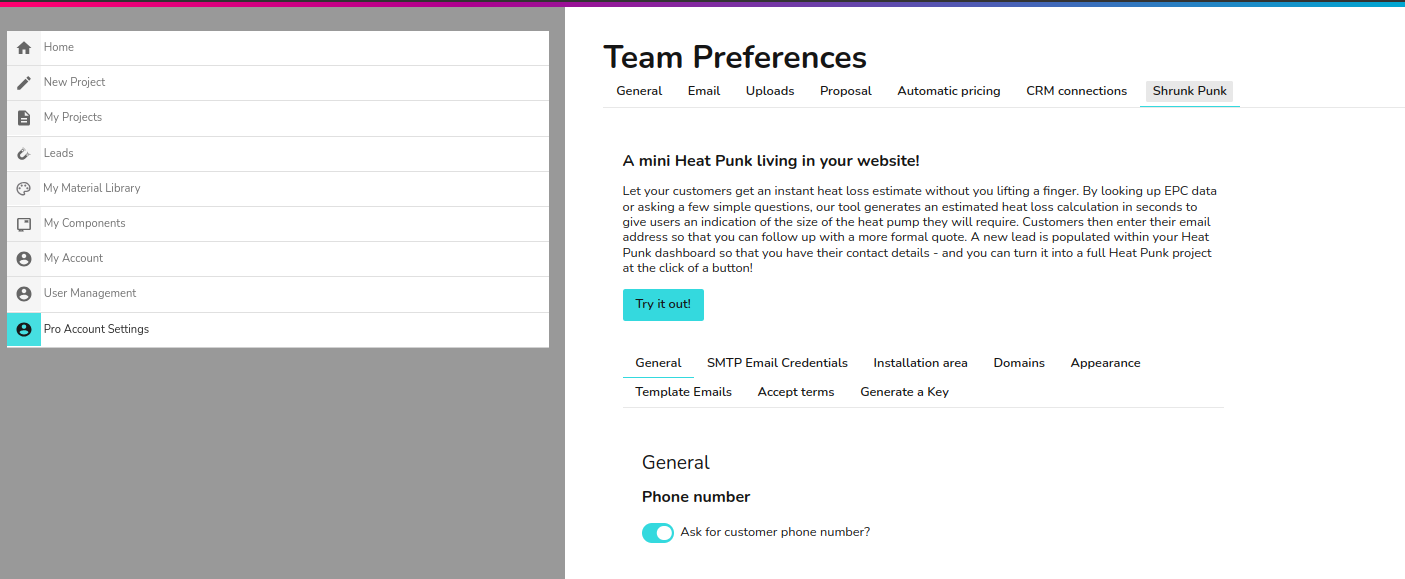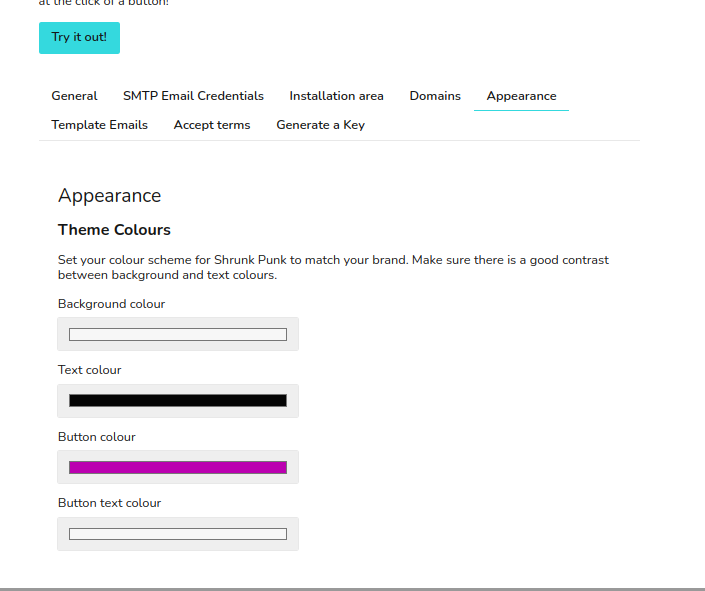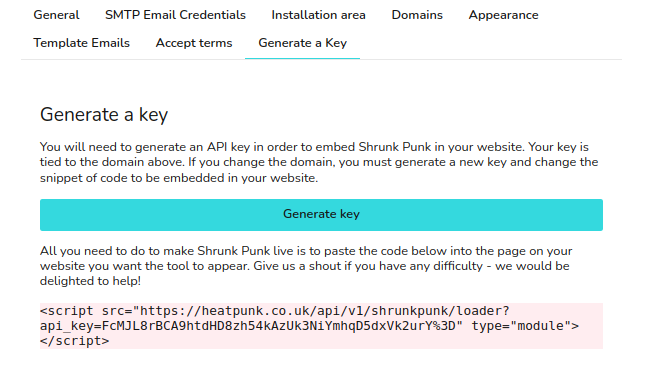Setting Up Shrunk Punk
Shrunk Punk is an instant heat loss calculator and lead generation tool that can be embedded in your website to allow your customers to get an immediate indication of the suitability of their property for a heat pump. Leads generated by the tool are imported into your Heat Punk account, so that you can turn them into projects.
Enabling the tool in Pro Account Settings
To configure Shrunk Punk, navigate to Pro Account Settings and go to the Shrunk Punk tab.
You will then need to set up:
- SMTP email credentials (this is different for different email providers - there are guides online).
- Installation area
- Website domains
- Appearance
- Email templates
Emails
You can optionally configure SMTP email credentials for one of your email addresses so emails will be sent from that address instead of a no reply at Heat Punk email address.
You can also add in other email addresses to copy in on the emails that are sent so that could be an email for your sales team or another generic mailbox.
Installation Area
Setting up website domain
Start by putting in the website domain for the websites you want to host the tool on. If you would like to embed it in more than one website, then add an additional row to your list of URLs. If you would like to remove a domain, click the option highlighted below.
Please note you only need to include the domain of the website, not the full address. For example, if the tool will appear at "www.mywebsite.com/heat-loss-tool then you only need to input "www.mywebsite.com" into the URLs section.
Appearance
On the appearance tab, you can set the primary colour to use for the iconography colour scheme and any buttons in the tool.
Template Emails
Here you can customise the automated email that goes out to new leads, follow emails, quick quotes and lead rejection emails.
Terms
On the terms tab, read through the specific terms for Shrunk Punk and once you're happy, click I accept the terms of use.
Please note: You will need to update your websites Privacy Policy to reflect the use of Shrunk Punk
Generate Key
Once that's all done, you can then start using the tool in your website! If you have any questions, please contact our support team at help@heat-punk.co.uk